6. Request Campus Card
All students taking an online course will be required to present a Memorial Campus Card ID. If you have not received your campus card at the time of your exam, you will be required to present two pieces of government issued photo identification (i.e. driver’s license, passport, etc.) to invigilators prior to writing tests and examinations.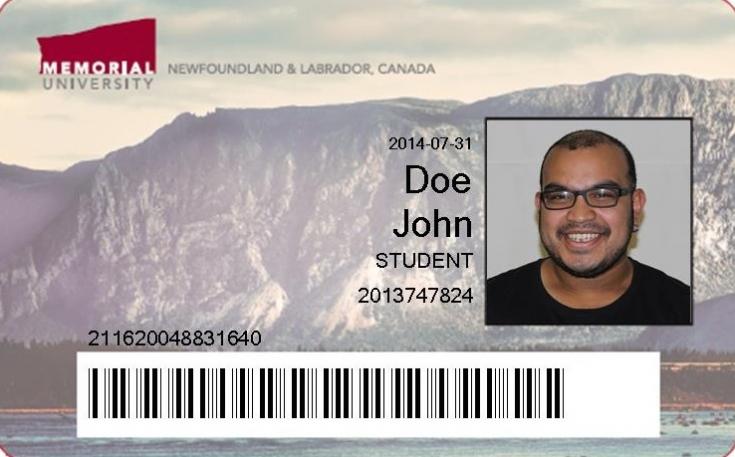
To request a Campus Card, go to my.mun.ca and log in with your MUN login credentials. Submit your request through the Campus Card Request item found on the Student Services tab. Please ensure to include your mailing address so your card can be sent in the mail.
Find out more information about Campus Cards.
Semester Startup Guide:
- Update mailing address
- Academic accomodations
- Academic integrity
- Plan examinations
- Setup MUN login account
- Request Campus Card
- Log in to course
- Contact instructor(s)
- Books and materials
- Explore online resources
- Access orientation resources
- Stay connected through social media